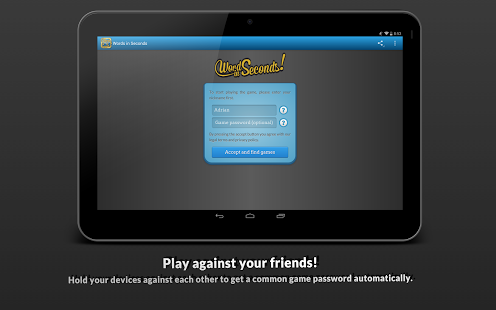Words in Seconds 1.2
Free Version
Publisher Description
Have an entertaining break between appointments, on the bus or at home! With Words in Seconds you can now spend this time with your friends by playing this great word guessing game in multiplayer!
A car part starting with A?
A country starting with C?
A musical instrument starting with H?
Each round lasts 90 seconds in which you have to guess the right words in over 30 categories to beat your friends, your fellow students or strangers from all over the world. At the end of each round a winner will be determined, you can compare and share your guessed words and gained badges!
Note: Users using Android 4.3.x or lower may experience a bug, which prevents the app to display starting letters in the game. Please upgrade to Android 4.4.x or higher to solve it. We are unable to fix it as the bug is part of the Android OS (Webkit-Engine).
About Words in Seconds
Words in Seconds is a free app for Android published in the Puzzle & Word Games list of apps, part of Games & Entertainment.
The company that develops Words in Seconds is Jan Wolf. The latest version released by its developer is 1.2. This app was rated by 1 users of our site and has an average rating of 3.0.
To install Words in Seconds on your Android device, just click the green Continue To App button above to start the installation process. The app is listed on our website since 2014-04-22 and was downloaded 2 times. We have already checked if the download link is safe, however for your own protection we recommend that you scan the downloaded app with your antivirus. Your antivirus may detect the Words in Seconds as malware as malware if the download link to com.wordsinseconds is broken.
How to install Words in Seconds on your Android device:
- Click on the Continue To App button on our website. This will redirect you to Google Play.
- Once the Words in Seconds is shown in the Google Play listing of your Android device, you can start its download and installation. Tap on the Install button located below the search bar and to the right of the app icon.
- A pop-up window with the permissions required by Words in Seconds will be shown. Click on Accept to continue the process.
- Words in Seconds will be downloaded onto your device, displaying a progress. Once the download completes, the installation will start and you'll get a notification after the installation is finished.